Category Archives: Mixing Systems
Everything you ever wanted to know about AVB but were too social to ask…
More than one wise grandmother has said, “When life gives you lemons, make lemonade.” In this new time of social distancing and sheltering in place, why not squeeze in (see what we did there) a little professional development into your busy schedule of Netflix, walk the dog, make a snack, Hulu, think about exercising, make another snack.
Learning about AVB doesn’t have to involve stacks of IT manuals. PreSonus has put together all the resources you need to discover what this exciting audio networking technology can do for you.
Here are Ray “The Beard” Tantzen and Mike “The Brainiac” Cole to tell you a little more about a little thing called AVB:
Audio Networking 101
Ready to learn more? Awesome!
Before taking a deep dive down the AVB rabbit hole, take a quick refresher on what audio networking is and some of the fundamentals. As its name implies, audio networking allows you to transport large amounts of data over a single cable. This means that audio can be moved quickly over long distances without signal degradation or the expense of conventional analog cabling.
From distributed audio to network foundations and addressing, this article will get you started:
https://www.presonus.com/learn/technical-articles/An-Introduction-To-Audio-Networking
AVB Fundamentals
AVB (Audio Video Bridging) is an extension to the Ethernet standard designed to guarantee that audio samples will reach their destinations on time. AVB allows you to create a single network for audio, video, and other data like control information, using an AVB-compatible switch. It’s also the networking technology that all PreSonus StudioLive Ecosystem products use.
AVB networking offers several features that make it ideal for audio applications, find out more here:
https://www.presonus.com/learn/technical-articles/An-Introduction-To-Avb-Networking
AVB Network Topologies
P2P? Star? Daisy-chain? Whether you’re connecting a mixer straight to a stagebox using AVB or configuring a large system for broadcast, figuring out the best way to create your network is critical to ease of use and system performance. Check out this article to learn which configuration or combination of configurations will work best for you:
https://www.presonus.com/learn/technical-articles/Avb-Network-Topologies
Hip Hop and You Don’t Stop
Okay, not that kind of hop, but it’s still pretty hip (Dad joke Level 16: unlocked). A hop on an AVB network is counted by the connections between AVB switches in a series. Luckily, you can make up to six hops before your network stability is effected, but it is something to consider when configuring your network. Find out why here:
https://www.presonus.com/learn/technical-articles/Understanding-Hops-On-An-Avb-Network
Clocking an AVB Network
Like all digital audio systems, all the audio traffic on an AVB network is synchronized using a global clock so that audio can be played and recorded while remaining in time from multiple sources. Obviously, the more audio traffic on a network, the more critical this becomes. For users familiar with traditional digital audio devices (ADAT, S/PDIF, etc.) the idea of a global clocking device will not seem unfamiliar. PreSonus AVB devices have two clocks: one wordclock and one PTP clock. Get out your pocket protector, we’re about to get geeky:
https://www.presonus.com/learn/technical-articles/Clocking-An-Avb-Network
Not All Ethernet Cables Are Created Equally
OMG. Stop. Go for a walk or something, you’re about to read a technical article on Ethernet cables!
You asked for it…
AVB networks rely on a set of standards for cabling to ensure that network performance is both reliable and consistent. These standards include specifications for the cable construction itself, as well as specifications for the termination of cabling and physical connections to devices. Deviations from these specifications can result in reduced performance and even data loss, so it’s important to use the right cable for the job, and to use good quality cable that meets the necessary specifications. Find out why here:
https://www.presonus.com/learn/technical-articles/Select-the-Right-Ethernet-Cable
The Various Sound-Worlds Of Anna Clark
 Nineteen year-old Anna Clark works as a Grammy-nominated vinyl mastering engineer at Welcome to 1979 Industries. Nine years ago, she founded 501(c)(3) organization Guitars 4 Gifts, which has given over 1,000 youths access to their first musical instrument.
Nineteen year-old Anna Clark works as a Grammy-nominated vinyl mastering engineer at Welcome to 1979 Industries. Nine years ago, she founded 501(c)(3) organization Guitars 4 Gifts, which has given over 1,000 youths access to their first musical instrument.
As a lifelong singer/songwriter/musician, Anna has performed live on Lightning 100 (Nashville’s premier independent radio station), she holds a Certificate in Music Business from the Berklee College of Music and is currently on track to graduate from Belmont University in 2022.
When not working on one of her passion projects, Anna loves to spend time with her dogs or attend concerts with her friends and family.
Let’s find out more about how she’s been navigating through and actualizing all of these different creative sonic environments!
What hardware and software tools help you with your audio work at home these days?
I currently use a StudioLive 16 mixer, a Central Station Plus, HP4 headphone amp, a pair of Sceptre S6 monitors, and Studio One DAW software.
Originally, a friend introduced me to your monitors and I basically fell in love with using them. Because I work in many different areas of audio engineering, I needed products that I could use for any area that I was working in, so that I wouldn’t have to have different setups.
 I use my StudioLive mixer pretty much every day. It is great because I save different scenes so that if I am recording a guitar/vocal demo, I have some EQ and compression settings saved, and I can bring them up super easily. I love that I can A/B EQ settings using the A/B button, and I also love the vintage EQ and tube compressor. I also have scenes saved for full band sessions, piano/vocal sessions, and more. The StudioLive mixer makes it super convenient for me to walk up and start working. I will also say that I carry it with me everywhere to run sound for live shows and recordings, and have even used it for a live broadcast of a show. It has never let me down and has always been very easy to set up! Because I am able to save settings from my recording sessions, it makes it even easier to set up for a live show.
I use my StudioLive mixer pretty much every day. It is great because I save different scenes so that if I am recording a guitar/vocal demo, I have some EQ and compression settings saved, and I can bring them up super easily. I love that I can A/B EQ settings using the A/B button, and I also love the vintage EQ and tube compressor. I also have scenes saved for full band sessions, piano/vocal sessions, and more. The StudioLive mixer makes it super convenient for me to walk up and start working. I will also say that I carry it with me everywhere to run sound for live shows and recordings, and have even used it for a live broadcast of a show. It has never let me down and has always been very easy to set up! Because I am able to save settings from my recording sessions, it makes it even easier to set up for a live show.
Basically, I have various synths, mics, instruments, etc. that I leave set up so that I can record an idea at any time and they go directly into the mixer. From there, I use the Central Station which outputs to my Sceptre monitors along with other monitors and a PreSonus HP4.
We’re curious about your work as a vinyl mastering engineer… can you tell us about that sound-world?
The first thing I do when I’m mastering a project for vinyl is look at all of the files and create a session for them.  I then check the length of both of the sides. For each speed and size of disk, there are certain limits for how long the side can be. Next, I typically adjust the overall level of the project. Usually, the project is too loud, even if it hasn’t been mastered before. The louder the project is, the wider the grooves are. If the grooves are too wide and take up too much space, the project won’t be able to fit on the lacquer (the type of disk I cut on to make a vinyl master). I then mono the low end and use an EQ to filter out any frequencies that may give me problems. Sometimes if the vocal has too much sibilance it can cause issues, especially if there are also a lot of hi-hats/cymbals. I then run the project down to make sure it will fit and also to make sure there won’t be any trouble areas. If everything looks good, I’ll cut the project after that! Before I cut a lacquer, though, I have to use a microscope to look at a couple test cuts and make sure the stylus is working properly and that there is enough space in between the grooves.
I then check the length of both of the sides. For each speed and size of disk, there are certain limits for how long the side can be. Next, I typically adjust the overall level of the project. Usually, the project is too loud, even if it hasn’t been mastered before. The louder the project is, the wider the grooves are. If the grooves are too wide and take up too much space, the project won’t be able to fit on the lacquer (the type of disk I cut on to make a vinyl master). I then mono the low end and use an EQ to filter out any frequencies that may give me problems. Sometimes if the vocal has too much sibilance it can cause issues, especially if there are also a lot of hi-hats/cymbals. I then run the project down to make sure it will fit and also to make sure there won’t be any trouble areas. If everything looks good, I’ll cut the project after that! Before I cut a lacquer, though, I have to use a microscope to look at a couple test cuts and make sure the stylus is working properly and that there is enough space in between the grooves.
Moving back to your home studio working environment; tell us more about how you’ve been using Studio One and what led you to our DAW?
For producing, tracking, mixing, and mastering. I will also occasionally use it for live recordings with my StudioLive 16 mixer. It has been a very helpful tool!
One of the main factors that lead me to it was when I was producing, being able to bounce between ideas easily and combine ideas from different files. I tend to either work with an “engineer” mindset or a “creative” mindset. Because of how easy Studio One is to use, I am able to start tracking a song while I am writing it, and I am able to keep my “creative” mindset. It helped me when I would be writing and producing at the same time, because it allowed me to be able to keep my creative hat on while still being able to engineer a track.
What Studio One features have proven particularly useful and why?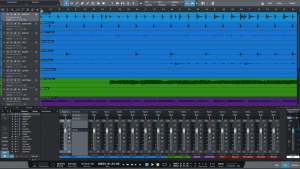
It is very quick and easy to use, which is helpful when recording live shows. It makes the show go a lot smoother when you’re not having to worry about having to spend a lot of time setting up a session, etc. I also love how well all of the PreSonus gear works together; it is extremely nice to have products that all communicate together so that I’m not wasting time trying to fix something. If I have an idea, I can walk right into my studio and know that I’ll be able to get everything down fast.
This was especially helpful when I was just getting started as an engineer, because everything was very straightforward when I was setting it up.
All of the PreSonus products work in many different settings. For example, I originally purchased my StudioLive board for live events, but I use it in a studio setting as well and love it there, too!
Finally, let’s talk about you as a creative musical artist!
My main influences for my own music are artists like Maggie Rogers, Florence and the Machine, and St. Vincent. I have a love for analog synths and was lucky enough to get my hands on a couple for this project. I used a Roland Juno 6 and a MOOG Sub Phatty for most of the songs, and then had a drummer/guitarist/bassist add parts to each of the songs as well. I love using basic tools like EQ and reverb to make new sounds that I haven’t heard before. Typically, I will use the Pro EQ plugin that comes with Studio One to take out certain frequencies. The majority of EQ’ing I do is subtractive, because I like to make sure that every instrument has its own space in my songs. A lot of my time is spent experimenting with lots of different effects to try to get the sounds that I can hear in my head. I love the depth that an analog synth and live instruments can bring to a session, but I also love being able to edit a project easily. Even though I’ll record a lot of different instruments, I like to be able to edit each of the parts so that you can feel the song “build up” from each of the verses to the chorus. Studio One makes it really easy for me to audition different parts and figure out what I like. I am also known for creating a bunch of different versions of the same song, and Studio One is able to make my workflow seamlessly. I use the Scratchpad function because I typically write a song while I am also recording it, so I am able to try out different ideas without having to commit. That is one of the things that Studio One does best, is it works for Engineers, but also Songwriters, Artists and Producers of creative content these days online.
Typically, I will use the Pro EQ plugin that comes with Studio One to take out certain frequencies. The majority of EQ’ing I do is subtractive, because I like to make sure that every instrument has its own space in my songs. A lot of my time is spent experimenting with lots of different effects to try to get the sounds that I can hear in my head. I love the depth that an analog synth and live instruments can bring to a session, but I also love being able to edit a project easily. Even though I’ll record a lot of different instruments, I like to be able to edit each of the parts so that you can feel the song “build up” from each of the verses to the chorus. Studio One makes it really easy for me to audition different parts and figure out what I like. I am also known for creating a bunch of different versions of the same song, and Studio One is able to make my workflow seamlessly. I use the Scratchpad function because I typically write a song while I am also recording it, so I am able to try out different ideas without having to commit. That is one of the things that Studio One does best, is it works for Engineers, but also Songwriters, Artists and Producers of creative content these days online.
I feel very lucky that I found your products because it has really helped me grow my studio and career. Thank you, PreSonus!
Website | Instagram | Facebook
Lij Shaw: Recording Studio Rockstars
Nashville-based Lij Shaw sure stays busy year-round as an audio engineer and podcast producer!
Recording Studio Rockstars is a #1 iTunes podcast that invites you into the studio to learn from recording professionals so that you can make your best record ever and be a “Rockstar” of the studio yourself. Lij started the podcast because he had loved the excitement of being an intern in the control room during a real session with professional recording engineers and producers. He remembered listening in on the amazing stories they would tell, and realized that he had a chance to help people everywhere have that same experience through podcasting.
Podcasting now allows him to help people all over the world by doing the very thing that he and other producers and engineers love to do anyway, which is talk about making great records in the studio.
During the first part of his career, Lij focused on the idea that a record that he helped to create could impact thousands of listeners. But now podcasting gives the platform to help more people—who love recording—impact many thousands more through their music that he’s been helping them create.
What is mind-blowing is that Lij’s musical and creative impact has grown exponentially through podcasting! We sat down with Lij and asked him a few questions about it all.
Q: How long have you been in the audio industry?
A: I started recording music in my teens with a four-track cassette tape machine, eventually went to MTSU for their college recording program, and have now been recording professionally for 30 years.
Q: How has the audio industry changed since your early days?
A: Recording studios used to be huge industrial spaces that required massive budgets to create and operate with 2” tape machines and wide mixing consoles. Today the recording studio has evolved and shrunk down to the size of a portable smartphone. With a simple laptop, interface, and software you can have a complete professional recording studio for a tiny fraction of what it used to cost. This year five of the top Grammy awards were swept up by Billie Eilish and her brother Finneas O’Connell for producing a record in their bedroom recording studio. Times have definitely changed!
Q: Where did the idea for your podcast come from?
A: I had been a podcast fan for a couple of years listening to business-focused podcasts like Pat Flynn, and John Lee Dumas. In fact, I started listening because I wanted to learn more about running the business side of my recording studio. Pretty soon I thought, “why not start a podcast of my own to talk about making records? It’s what we all do anyway!”I saw a wide-open opportunity through podcasting to bring my expertise and network of music professionals together to create something that I had already devoted my life to: the recording studio. I also realized that many of us making records shared the same feeling of being somewhat in the shadows of the bands and artists we recorded every day. We want to say, “Hey we are Rockstars too!”
So the title, Recording Studio Rockstars, is a nod to the listeners who are “The Rockstars” or would like to be one day, and it is also a compliment to the guests that I invite onto the show who are already there.
Q: How does your first podcast compare to your most recent?
A: My first podcast was terrible! I spent all day trying out different positions on my microphone just to see what my voice sounded like. I recorded my intro ideas over and over again and spent hours mixing one minute of voice and music. I’m sure it sounded like a mess! Then one a long drive I listened to them repeatedly and began to get excited about the possibility that this might actually work.
It took me a few years to finally launch Recording Studio Rockstars. In fact, this is my fourth podcast! My first show was called “Bitcoins and Gravy,” and was all about cryptocurrencies. I created that show with a co-host and we did quite well, getting plenty of press and were quickly added to a growing network of podcasts. But after 8 months of hard work with 30 episodes and 60 interviews conducted the partnership blew up. I had started my podcast with the wrong partner. So I had to start all over again. Plus I realized that I was being pulled in a direction that while fascinating wasn’t really where my heart was in making music.
My next podcast started with a group of four co-hosts and again fell apart after eight months of hard work. This time it just fizzled out because the four parents didn’t have the same vision for the podcast. Partnerships are tough.
Then I started my music podcast called The Toy Box Studio Show and began interviewing producers and musicians but soon realized that the show title and focus didn’t really help anyone understand why they should listen.  The title made it sound like the show was all about me rather than all about the listener and helping them in some way. So eventually I got the message and launched Recording Studio Rockstars which has now grown to over a million downloads and over 250 interviews with weekly fans that love the show.
The title made it sound like the show was all about me rather than all about the listener and helping them in some way. So eventually I got the message and launched Recording Studio Rockstars which has now grown to over a million downloads and over 250 interviews with weekly fans that love the show.
Q: There are so many podcasts these days. How do you stand out?
A: Having an easy to understand title is a great start. Recording Studio Rockstars has two keywords in it that a listener is likely to search for “recording studio.” The interview-style podcast also gains some traction by tapping into the existing networks of many of its guests. And the most important thing of all is the simple act of being unshakably consistent. By publishing on the same day every week and being consistent in the content and message, it allows the audience to know what to expect and feel like its worthwhile to give their time to listen to your show. Treat your audience with great respect and they will likely treat you with great respect, too—by listening to your show.
Q: Do you ever take your podcast on the road?
A: At first I offered to bring my laptop studio over to my guests’ studios to conduct the interviews but quickly discovered that I could be much more efficient if I had the guest come over to my studio. It took me too long to set everything up remotely. But now that the technology for recording a mobile podcast has improved so much I am looking at using new portable options like the ones offered by PreSonus.
They’re now making the AR8c portable USB interface/mixer that would easily allow you to have a professional podcasting studio in any location. 
Using their high-quality, built-in Class A XMAX mic preamps, you can connect it you a laptop to record multiple mic inputs for group podcasts, and add bumper music in real time for fast-paced podcast production… OR simply record in stereo directly to an onboard SD card for convenience that doesn’t even require a laptop!
![]() The ioStation 24c gives you a simple interface that would allow you to plug in your mic, and one for your guest to record to Studio One on your laptop. It also doubles as a powerful single-fader control surface. Plus you can record in high-quality resolution: 24-bit/192kHz.
The ioStation 24c gives you a simple interface that would allow you to plug in your mic, and one for your guest to record to Studio One on your laptop. It also doubles as a powerful single-fader control surface. Plus you can record in high-quality resolution: 24-bit/192kHz.
Q: What’s your favorite podcast right now?
A: I certainly have some podcasts about music and recording that I enjoy like Working Class Audio, Six Figure Home Studio, The Mastering Show, Roadie Free Radio, Produce Like A Pro, Bobby Owsinski’s Inner Circle, and Song Exploder. Some of my favorite business-related shows are Smart Passive Income, Entrepreneur On Fire, and the Graham Cochrane Show. And there are many other great marketing podcasts like The Art Of Paid Traffic, and Perpetual Traffic. But I also love listening to podcasts that have nothing to do with my usual work topics, like The Singularity, FM podcast, or Data Dash and Crypto Zombie.
Q: What advice do you have for someone who wants to start a podcast? 
A: Get very clear on who you would like to help with your podcast and why they would want to dedicate many hours of their life to listening to you. I have fans that regularly will tell me they have listened to nearly every episode of my show. That means they have literally spent hundreds of hours listening to me interview my guests. Wow!
So, why do they do this? Because it helps them name better records. Why will your fans want to give you that much of their time? Also, why do you want to do the podcast in the first place?
It takes a huge amount of effort and time and you will definitely get to the point where you are completely sick of creating your own podcast and wish you could just take a break. But you don’t want to take a break if you are trying to be consistent. So you want to pick a topic that you absolutely love that will carry you through those very difficult moments.
Lastly… be very clear with yourself whether you want this to become a business and learn how to outline the path from a fan listening to your show all the way to you offering them the massive value that you could make the foundation of your business. What is your mission statement in one or two sentences? Get clear and then get even clearer. And then take your topic and narrow it down further. Then take that focus and narrow it even further until you have something very specific for your audience.
Recording Studio Rockstars | The Toy Box Studio | Save Home Studios
Using StudioLive Series III in the Studio

Let’s take a closer look at the “Studio” in “StudioLive,” with special guest host Matt Osgood! In this six-video series, Matt covers everything from basic setup to recording with effects and remote control. Later in the series we get a look at StudioLive DAW Mode and automation writing in Studio One.
This is good stuff.
WAVE AKADEMIE was a blast!
On October 11, our own Software Specialist Gregor Beyerle attended WAVE AKADEMIE Berlin’s Dissertation Presentation of Audio Engineering and 3-D/Game Design to demonstrate the StudioLive 32SC mixer’s DAW mode in conjunction with Studio One. The StudioLive 32SC is the new centerpiece of WAVE AKADEMIE’s “Soundlab,” where a large variety of both hardware and software instruments are accessible to the students.
Students and lecturers alike were amazed by the hybrid workflow of the StudioLive 32SC, which excels at integrating tons of outboard gear (like drum machines and synths) with software instruments, especially when used with Studio One. The ability to assign any channel to send or receive via analog, USB, or network gives WAVE AKADEMIE the flexibility they need in their Soundlab.
The ability to multitrack record jam sessions onto an SD card was also received with great enthusiasm, as it enables the students to record songs directly into the mixer before getting them into Studio One for post production.
Check out photos and video from the event below, and visit Wave-akademie.de for more information on upcoming events!
Important! macOS 10.15 Catalina Notice
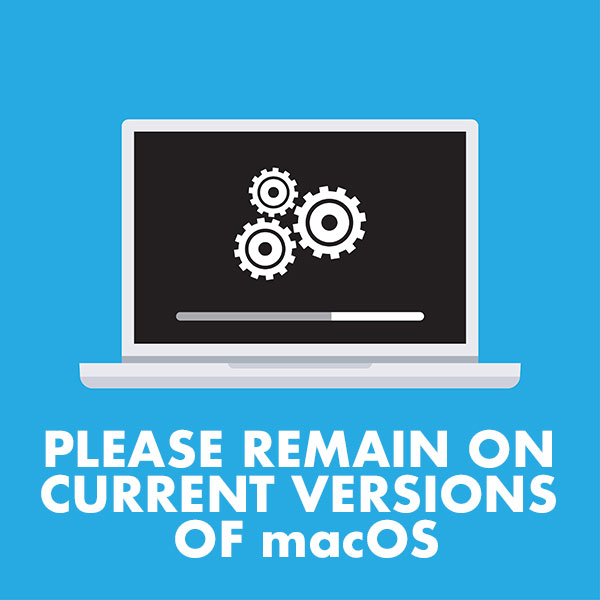
Apple is poised to release its next operating system, macOS X 10.15, “Catalina,” sometime in October of 2019. PreSonus has been working with Apple to qualify pre-release versions of this new OS with all of our products.
We have found changes in Catalina that affect compatibility with PreSonus hardware and software. Remain on current versions of macOS until further notice. We ask that you please wait for us to announce compatibility before updating your OS.
In the meantime, please be advised:
- Studio One version 4.5.4 is required to run Studio One under 10.15.
- Izotope Neutron Elements and Klanghelm SDRR2Tube will not install under 10.15.
- Arturia Analog Lite, and StudioLinked Trophies will at first not install— you must CTRL+Click (or right click) and select “Open” to install them.
- Check your third-party plug-in developers’ websites for updates, as many of them may not install or run correctly under 10.15, and will need updates themselves to work correctly.
- Some of the Studio Magic Plug-ins will not run under 10.15.
- Universal Control 3.1 and older versions are not supported and will not open sample rate settings correctly on macOS X 10.15 Catalina.
- An update to Universal Control will be necessary to access these settings. This update will be announced as soon as it’s ready for use with 10.15.
- Universal Control 1.7.6 for FireStudio interfaces and StudioLive 24.4.2, 16.4.2 and 16.0.2 will not install on macOS X 10.15 Catalina.
- An update to Universal Control will be announced as soon as it’s ready for use with 10.15.
- StudioLive Series III mixers will not work with macOS X 10.15 without a firmware update.
- We are planning a public beta of this firmware update to be available soon after 10.15 becomes available.
- StudioLive 16.0.2. USB will not work with 10.15, please stay on 10.14 or a previously-supported OS until further notice.
We will provide an update when we have qualified 10.15 for use with our products and what updates are needed to ensure proper compatibility.
Thank you!
PreSonus Team
Please also see the following article:
Glenn Rosenstein on the FaderPort 16 and and the StudioLive Ecosystem
This just in from Glenn Rosenstein, a three-time Grammy-winning mix engineer whose credits include U2, Madonna, Talking Heads, The Ramones, James Brown, Miles Davis and many others. His work in film and television has landed him both an Oscar and a Golden Globe while working on projects including The Sopranos, Celebrity Circus, The Last Emperor, Blown Away, Married To The Mob, Charmed, Beverly Hills 90210, All My Children and Buffy The Vampire Slayer. We recently got in touch with him to get his perspective on all things PreSonus.
Hey Glenn. Tell us about yourself!
I’ve had a fun career that’s led me to many musical adventures. I started early on at Power Station in NYC, then as a staff engineer at Sigma Sound Studio. I became an independent mixer, then producer, eventually winning some Grammys and selling a bunch of records, back when that was a possibility. I’m still producing both for my Sony labels, as well as independently. I partner in a number of project studios in Nashville, Muscle Shoals, and New York, as well as having a room at historic Fame Studios.
What PreSonus products have you used and which do you currently use?
I’ve always been a PreSonus user. As time goes on, PreSonus continues to release products that almost anticipate my needs. I started out with the ADL 600, a very tasty stereo mic pre from a few years back. I’ve put together a pretty cool room in my Muscle Shoals facility that’s centered around the StudioLive 64S, along with some great AVB powered PreSonus peripherals: The StudioLive 32R, the EarMix 16M, and the SW5E among them. Also to be found are the PreSonus R80 monitors and, of course, Studio One. And I always travel with my Faderport 16. Always.
For what applications are you using the products?
My PreSonus facility is very much a writing/production room that is easily convertible to a full-blown production studio. I like the creative ease and intuitive design that is integrated into all of the PreSonus cosmos of products. It’s simple to start off small—just creating some beats or a few phrases on guitar or a vocal idea—and easily push that to a bigger, more robust production without having to shift rigs.

What led you to choose these particular PreSonus products?
I had a pretty solid awareness of the PreSonus offerings for many years and was fortunate enough to meet and spend some time with Jim Odom. His backstory is steeped in music production and performance, and, ultimately, creating solutions that he wanted for himself. I liked that a lot. I still do. I totally get the narrative of PreSonus products, their evolution over the past few years, and their remarkable value. Jim and his team are always pushing the boundaries—they’re taking insane amounts of features and options and putting them in boxes that should cost five times what they’re asking. I have no idea how they get it done, but they do. And all that filters down into very usable tools that sound great and are fun to work with.
Having used the gear, what do you like most about the specific PreSonus products you use?
Let’s talk about the Faderport 16: A 16-channel control surface that fits under your arm—brilliant design and execution. Regardless of my preferred DAW, I always feel right at home. I’m in a hotel, it’s there. I’m in a rehearsal room, it’s there. Perfect combination of small footprint and functionality.
Introducing StudioLive Series III S!
More Power than You’ll Ever Need.
 StudioLive 64S
StudioLive 64S
StudioLive 32S
StudioLive 32SX
StudioLive 32SC
Flex DSP Coming This Week to StudioLive Series III Owners
Introducing the StudioLive Flex DSP Update!

[UPDATED 3-28-19: The FLEX DSP Update is LIVE! GET IT!]
Big news for StudioLive Series III mixer owners—get ready for some dramatic improvements to your mixer in the new StudioLive FLEX DSP update!
This update,w̶h̶i̶c̶h̶ ̶w̶i̶l̶l̶ ̶b̶e̶ ̶r̶e̶l̶e̶a̶s̶e̶d̶ ̶n̶e̶x̶t̶ ̶w̶e̶e̶k̶, which you can get RIGHT NOW, consists of:
- Universal Control 3.0
- UC Surface 3.0
- StudioLive Series III Firmware 2.0
- Capture 3.0
- QMix-UC 3.0
- Studio One 4.1.4
Once you’ve installed the above, here’s what you’ll get:
New in StudioLive Series III Firmware 2.0:
- You’ll be able to place Fat Channel compressor and EQ plug-ins on every output bus simultaneously (this is in addition to every input channel supported in previous firmware)
- Scenes will be updated to improved Project/Scene workflow
- Ten highly customizable User Profiles with deep custom permissions settings
- Fader response now 50% faster
- Screen updates more than 70% faster
- Screen touch response 90% faster
- Scene loading up to 75% faster
- Increased USB and AVB channel counts: 128 (64×64) via each USB and AVB
Note that this update WILL restructure your existing scenes—be sure to back them up before installing the update! Click here for instructions on how to do that.
New in Capture 3.0:
- Export a Capture session from your computer for SD Card playback on a Series III console mixer
- Import and export AAF files for compatibility with other DAWS
- New metering options including Peak/RMS meter, adjustable RMS and VU-Hold time to better fit multiple various use cases
- Channel color syncs with Series III mixers
- Updated user interface with light and dark modes for better viewing in different environments
New in Studio One 4.1.4:
- This is a simple maintenance update to add compatibility with the above mixer features
New in UC Surface 3.0:
- Added support for all the amazing new features listed above!
Click here for Firmware update instructions.
Questions? Check out this series of videos from Ray on all the new stuff.
StudioLive Flex DSP Update—Auf deutsch

Großartige Neuigkeiten für alle Besitzer von StudioLive Series III Mixern – macht euch auf einige dramatische Verbesserungen im neuen StudioLive FLEX DSP Update gefasst!
Dieses Update, welches wir in ca. einer Woche veröffentlichen werden, enthält:
- Universal Control 3.0
- UC Surface 3.0
- StudioLive Series III Firmware 2.0
- Capture 3.0
- QMix-UC 3.0
- Studio One 4.1.4
Sobald diese Updates installiert sind, erhaltet ihr folgendes:
Neu in StudioLive Series III Firmware 2.0:
- Es wird möglich sein, Fat Channel Kompressor- und EQ-Plugins auf jedem Output-Bus gleichzeitig einzusetzen (zusätzlich zu jedem Input-Channel, was bereits durch die vorherige Firmware möglich war)
- Szenen werden zugunsten eines verbesserten Projekt- / Szene-Workflows aktualisiert.
- Zehn hochgradig anpassbare User-Profile mit tiefgreifenden, individuell abgestimmten Zugriffsrechten
- Fader reagieren jetzt 50% schneller
- Szenen aktualisieren mehr als 70% schneller
- Reaktionszeit des Touch-Screens um 90% verbessert
- Szenen laden bis zu 75% schneller
- Erhöhte Anzahl von USB- und AVB-Kanälen: 128 (64×64) sowohl via USB, als auch AVB
Bitte beachtet, dass dieses Update bereits existierende Szenen NEU STRUKTURIEREN wird – Bitte lege für diese ein Backup an, bevor das Update installiert wird! Hier klicken, um die Backup-Anleitung zu lesen.
Neu in Capture 3.0:
- Es ist jetzt möglich, eine Capture Session vom Computer zu exportieren und via SD-Karte vom Series III Mixer abzuspielen
- AAF-Import und -Export für Kompatibilität mit anderen DAWs
- Neue Metering-Optionen, inklusive Peak/RMS Meter und anpassbaren RMS- und VU-Hold-Zeiten für bessere Abstimmung mit verschiedenen Anwendungsszenarien
- Kanalfarben-Synchronisation mit Series III Mixern
- Aktualisiertes User Interface mit Light- und Dark-Modi für bessere Lesbarkeit in unterschiedlichen Umgebungen
Neu in Studio One 4.1.4:
- Dies ist ein Maintenance-Update, welches die Kompatibilität mit den oben aufgeführten Mixer-Features ermöglicht.
Neu in UC Surface 3.0:
- Bietet Unterstützung für all diese fantastischen neuen Features!











