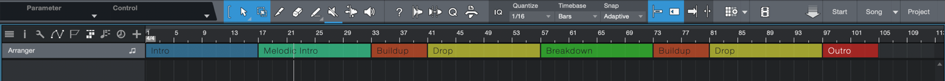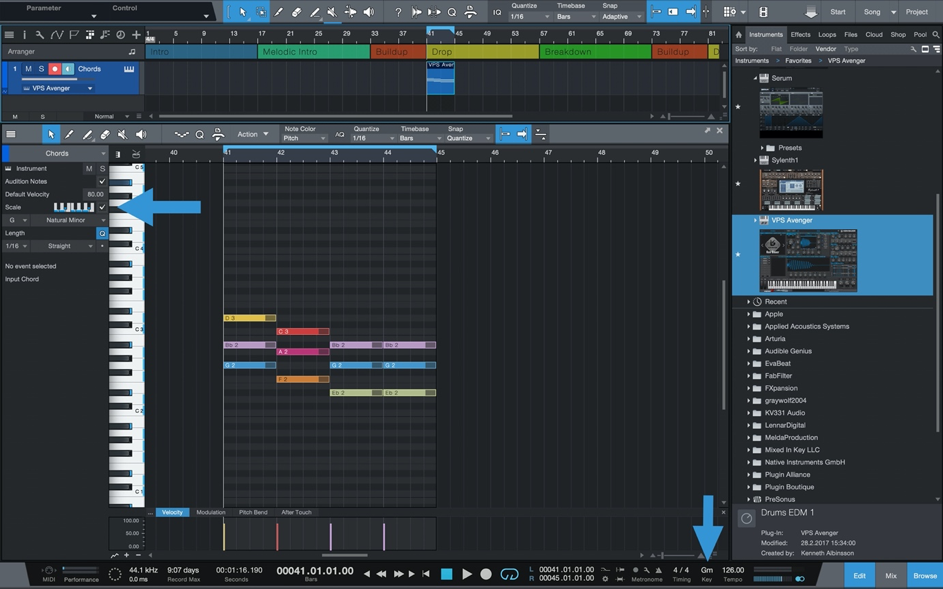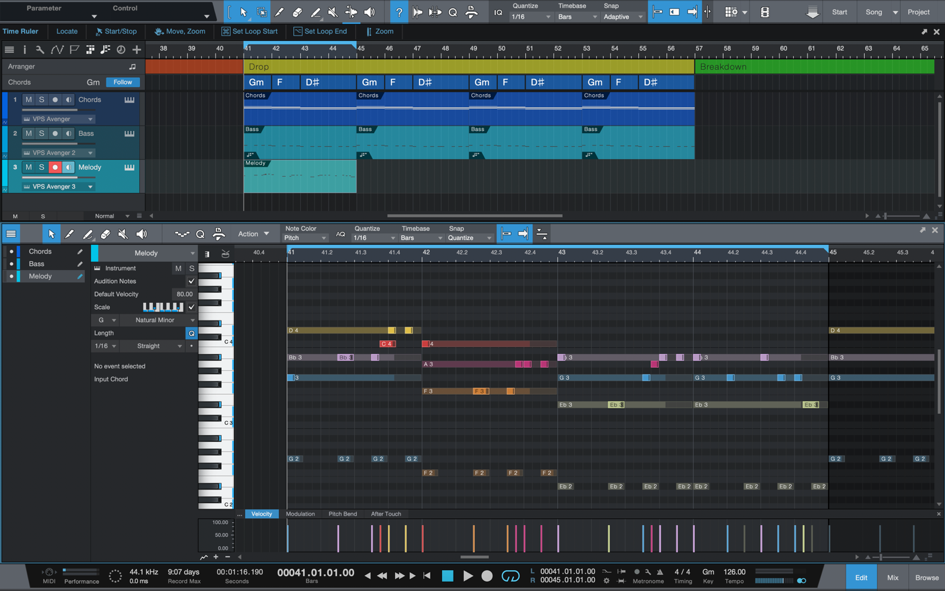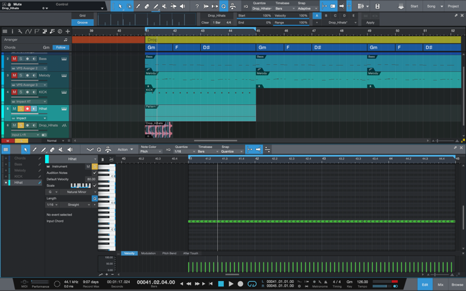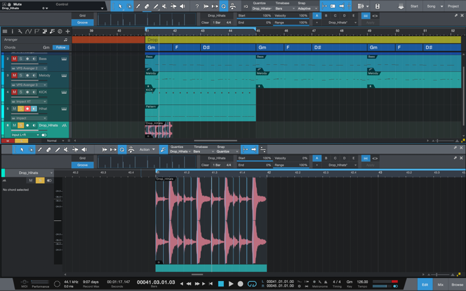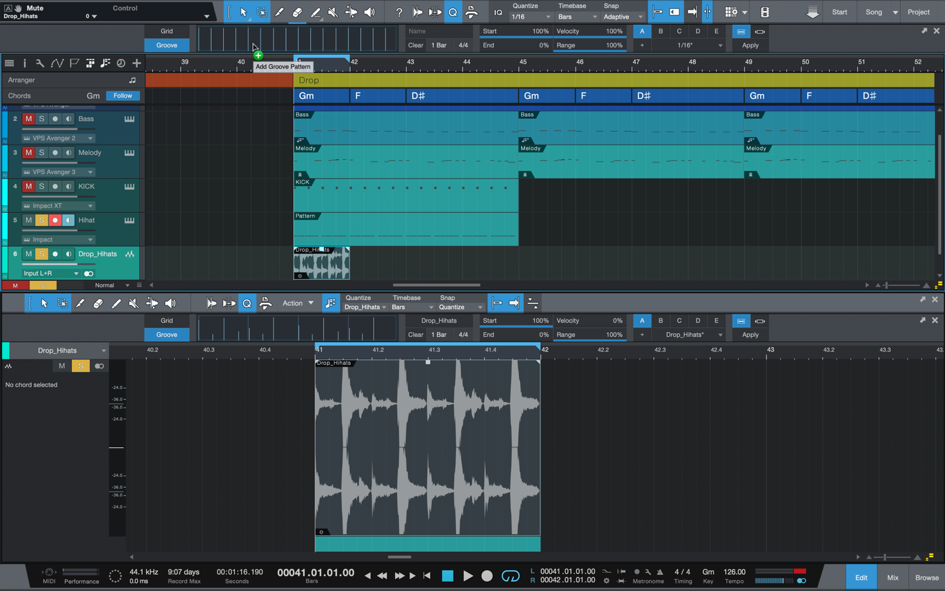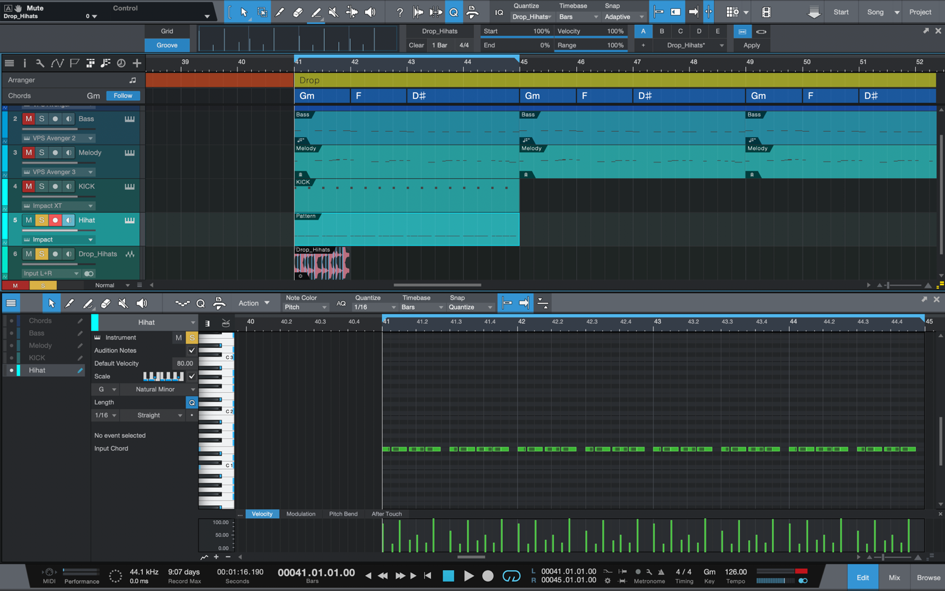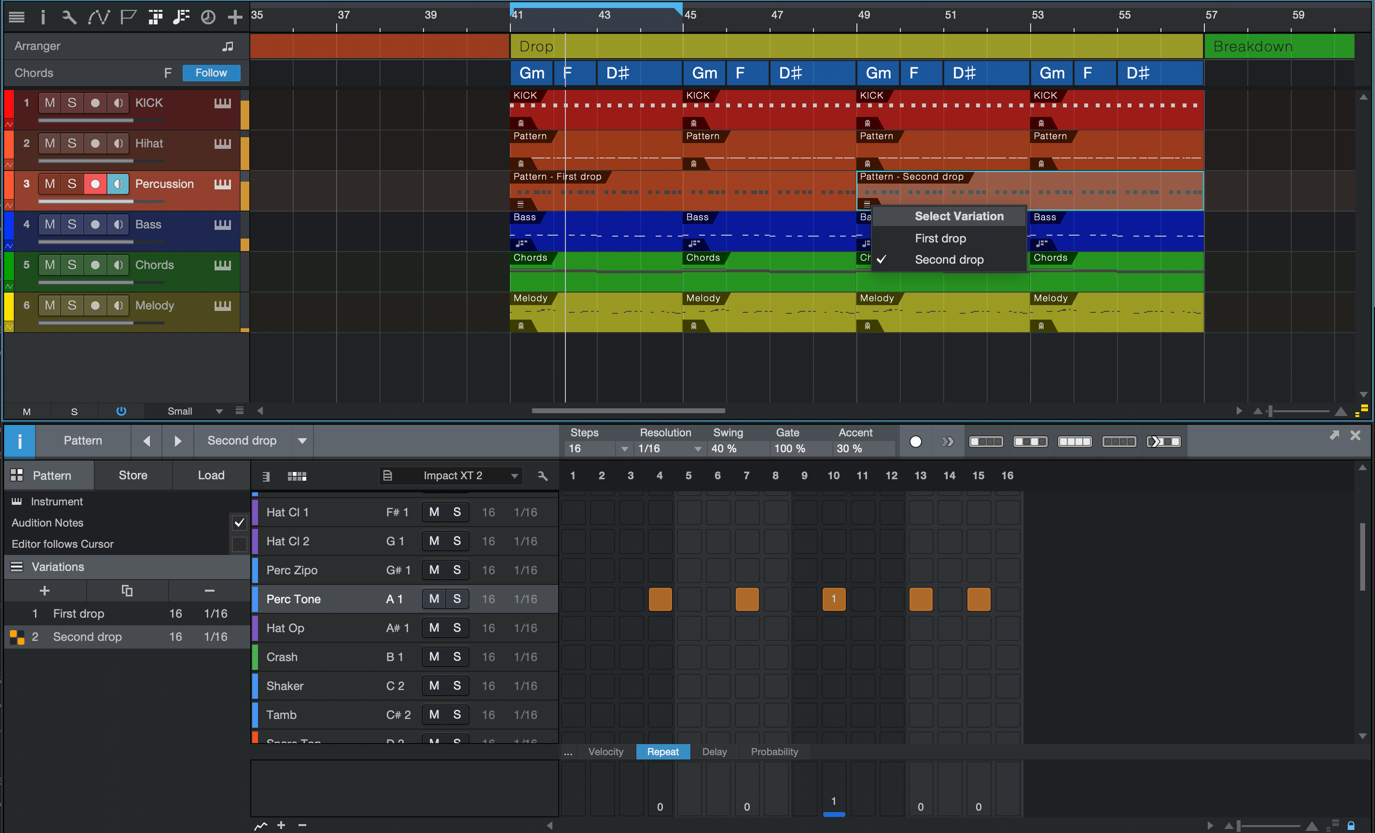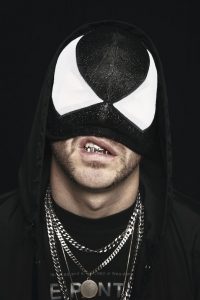Category Archives: Artist
LA Based Singer-Songwriter Talks Studio One: Luke Sital-Singh
Luke Sital-Singh is a British singer-songwriter based in Los Angeles. He sings and writes songs of love, loss, longing, grieving, hope, and basically the whole gamut of the human experience. His voice is haunting and personal… and his lyrics? Profound. With three studio albums, one live album, seven EPs, a ton of singles and a TED Talk in 2018, Luke’s gift is exceptional and rare, and we’re glad he’s sharing it with us.
We connected with Luke on Instagram and immediately became huge fans. What’s made this friendship better is that he’s new to the Studio One family. We took some time to get to know him better and hear how his experience with Studio One has been so far.
Give us some background on yourself. How long have you been making music?
I’m an artist and songwriter from the UK currently based in LA. I released my first EP in 2012 and have been making and releasing music ever since. My latest album came out in 2019, and right now I’m currently working on writing my fourth album whilst trying my hand as a songwriter working with other artists and writers on their projects.
How has the music industry changed since your early days?
In so many ways but I think the most obvious to me day-to-day at the moment is the impact of social media and keeping your online persona updated every second of the day. It’s a horror show and if I were starting out again today it would be enough to send me running for the hills.
Describe the first time you wrote a song? Produced it?
Hmm, I don’t remember details but I can imagine it was an easy, pure, uncomplicated. I most probably thought nothing of it. It was almost definitely a rip off of the Goo Goo Dolls (who were my favs at the time). I never had a lightbulb moment in where I knew I was gonna write songs. It was such a gradual process. I just wanted to give it a try, and I kept trying and trying… and I’m still trying today.
Who has been a musical influence in your life?
I would say my eldest brother Matt was the first major musical influence in my life. He introduced me to some cool music when he was a teenager and it was his guitar I stole when I started learning. He was also a bit of a computer geek so he helped me record some early demos and covers in his bedroom. I still have some of those recordings. Truly awful songs! But it got the ball rolling.
Have you ever wanted to give up on music? What keeps you going?
Yes, many times. It’s often overwhelming and ever-changing. So you once you feel like you get a handle on a way forward, the industry changes and you’re left scrambling around again. Also the pressures of always being on. I always feel guilty when I’m not writing or gigging or posting on social media. It’s hard to find downtime without feeling like you’re losing time and opportunities. Unfortunately and fortunately it still pays all my bills and I’ve got no other life skills to fall back on. Also when it’s good. It’s really good.
 So you’re new to Studio One. When did you first hear about Studio One?
So you’re new to Studio One. When did you first hear about Studio One?
I was looking for a change from the DAW I was using. And I started to see a lot more people talking about Studio One online. I found myself watching loads of YouTube videos about the features and reasons why it’s better than the other DAWs. It piqued my interest enough to try a demo and see what I thought of it myself.
What features are you most impressed with?
As a jobbing artist, the price was pretty compelling, for one thing. Perhaps that sounds a little unexciting, but it matters for people like me. I don’t have tons of cash to drop on all this software whenever I want.
I’m still learning Studio One, but I’m finding it a lot faster than what I’ve used before. The drag and drop functionality is so great. In general, and incoming from another DAW, I’m just finding it more intuitive. Studio One is faster and compliments the workflow habits I’ve developed using other software. As I use it more I’m excited to see how my workflow develops around Studio One’s unique functionally. As of now, I’ve only produced a handful of tracks using it and I’m loving it and I’m excited to keep learning.
I also find the chord track functionality brilliant for songwriting and trying out ideas I would never think of on the guitar.
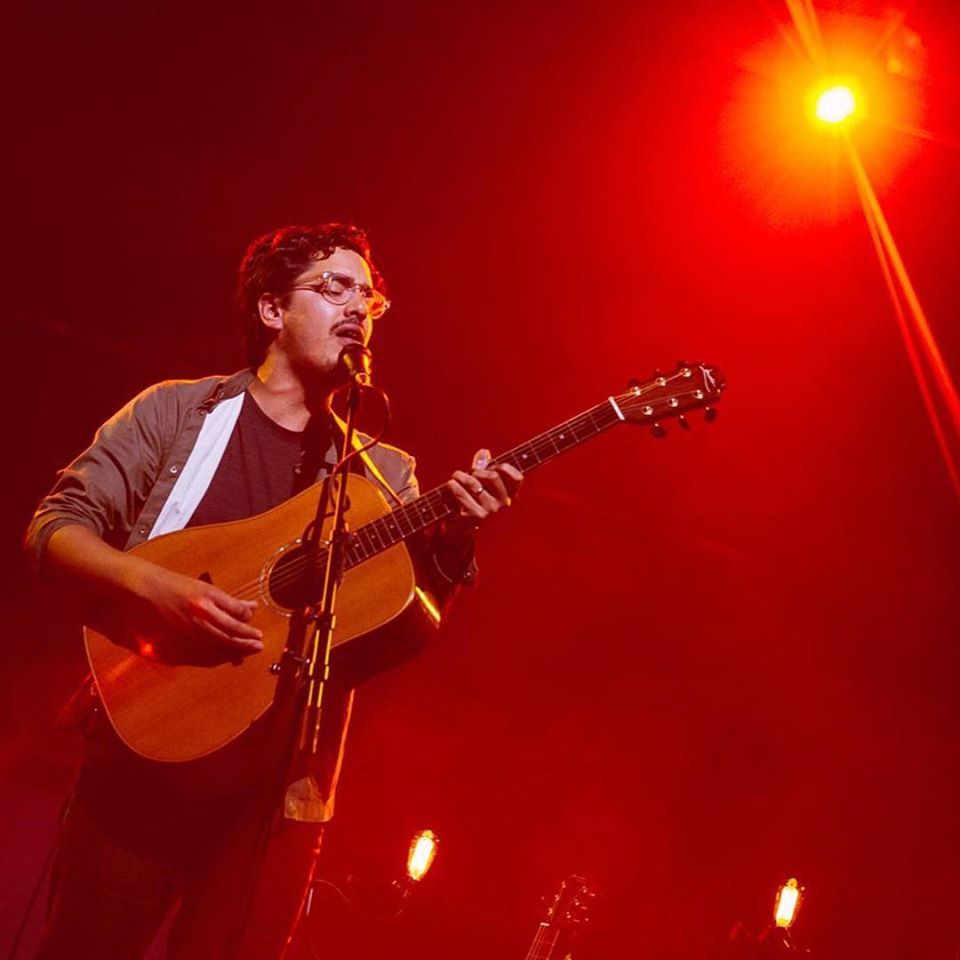 How easy/difficult was Studio One to learn?
How easy/difficult was Studio One to learn?
Very easy. I especially found that the ability to map the keyboard shortcuts to match other DAWs made it so much faster to get up and running. Now I’m slowly transitioning to the Studio One keyboard shortcuts.
Where do you go for support?
I haven’t had to yet! Knocks on wood…
Any other thoughts on Studio One or PreSonus gear?
I just think PreSonus is great! For whatever reason, it’s not the sexiest name in music gear but it should be. I feel like I wish I’d tried Studio One years ago. I find I go into sessions with other people these days and tell them I use Studio One and they turn their nose up. When I tell them the kind of functionality it offers, everyone is impressed and surprised. It’s one of those unfortunate things about the music recording culture and I suppose just general culture when it comes to brands etc. People like the cool stuff even if it’s actually no better or perhaps it’s worse than lesser-known brands. I hope more people start to see how great Studio One is and PreSonus in general!
Recent projects? What’s next for you?
I’ve got a new EP dropping in April, a few tracks are available online. Also, I’m going on tour in Europe and the UK in April/May and I’m hoping to play some more shows around the US later this year. Other than that I’m busy writing my next record and working with other artists as a songwriting collaborator.
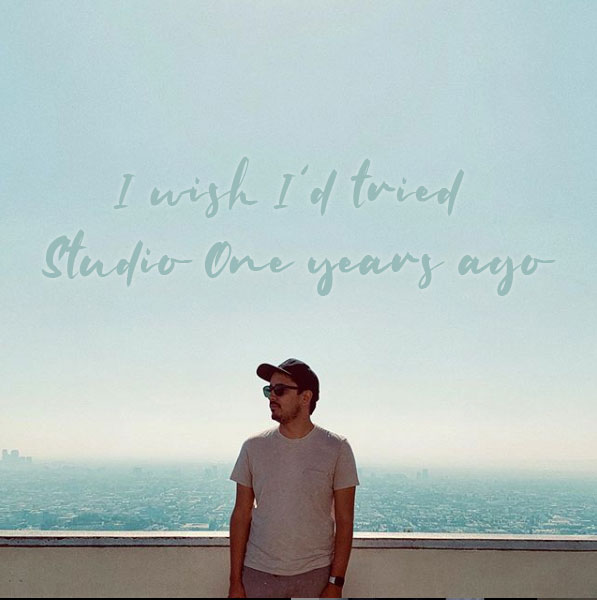
Check out Luke’s Tour Dates
Follow Luke on Instagram here
Subscribe to Luke’s YouTube here
Stream Luke’s Music
Watch Luke’s TED Talk!
Join the Studio One family today!
Six Reasons EDM Producers Should Add Studio One with Ken Bauer!
Swedish DJ and Producer Ken Bauer has several successful releases under his belt over the span of his career and has recently been making the transition into the Future House scene with each single. His latest collaboration with J-Rob MD with “Feels Just Right” has certainly cemented his place as one to watch in 2020! With all his success, he has become an expert in the EDM music scene alongside Studio One. Here he shares in his own words, six reasons everyone should consider adding Studio One to their workflow.
I was asked by the esteemed online music school nextlevelsound.com if I could write a blog post giving 5 reasons why any EDM producer should consider Studio One. When starting to think about it I realized it was impossible to only mention 5 reasons so I asked if I could write a series of blogposts instead. But the theme will always be 5 reasons or features why you should consider Studio One.
This time I will be looking at 5 features that make it easy to start a new track idea with Studio One. One small disclaimer though, some of the features I will mention requires the Pro version of Studio One.
1. Arranger track
When I start a new track it can sometimes feel overwhelming. We all know how easy it is to come up with an 8 bar killer idea and then after hearing the same loop for 4 hours you don’t like the idea anymore and you try to come up with a new 8 bar idea and the process repeats itself. What I do is that I always start by drawing the blocks for the arrangement. I study the latest trends for the genre I produce in and then I draw down the arrangement blocks in the Arranger track in Studio One. If it is a club-oriented EDM track I would probably come up with something like:
The cool thing is that you can move and copy these arranger blocks with drag and drop. This will actually move and copy everything, such as events, parts and automation. This means that you can save a lot of time by working on the first drop and then just copy that block to the second drop and then just tweak the second drop to your liking.
2. Midi Scale Lock
To be honest, I haven’t studied music theory as much as I should even though I know the basics. For me, any help I can get with musical composition is highly appreciated. This is where the Midi Scale Lock comes in. First, we have to decide on a key for the track. You can easily do this when creating the song but you can change it in the bottom of the arrangement view as well. In this example, I have chosen G minor. When you double click on a midi event or just creating a new one by clicking on an empty area you will see the musical event inspector on the left. Click on the checkbox next to the small keyboard where it says scale. Now Studio One only allows you to enter notes in the key of G minor. However, you can override this by moving the existing notes with your arrow keys or just disable the checkbox again. This makes it super easy to input 3 musically correct chords in the key of G minor. In this example, I have added G minor, F major and D# major
3. Chord track
OK, now we have a great starting point. A chord progression. Let’s see how we can use this to continue on our idea. Studio One has a chord track that you can enable. After enabling the chord track we can right-click on our midi event with the chord progression we just did and find something called “Extract to Chord Track”. Studio One will now analyze the midi event and extract the chords to the chord track as you can see in the picture below.
Now let’s go ahead and add another VST instrument with a bass sound. Then I will just add a bass rhythm playing the same note, in this example, just the note G.
Now I will open the track inspector for the Bass track by clicking on the “i” button on the top left. There I will find something called “Follow Chords” which is Off by default. Now go ahead and choose “Bass”. Now, this Bass track will follow the bass of the chords. See below how the bass pattern changed to follow the chords:
4. Multi-Lane Midi Editor (Ghost Notes)
Now we have to come up with a melody and to make sure we use only the right notes I will be using two great features in the Midi editor. The first one is coloring all the notes by Pitch. This means I can easily see that the bottom bass note in the example has the same note as the bottom G-note in the chord above. The second awesome feature is the “multi-lane” button in the middle left (blue box with 4 white lines). This lets you choose any track from your list of Instrument tracks to have it being displayed while editing the midi of another track. In the example below I am displaying both the chord track and bass track together with my new melody track. However, the only track that I will edit is the track having a “blue pencil” which in this case is the Melody track. Now I can easily find notes belonging to the chords as well as making sure they time well with the bass rhythm.
In this example, I have added a melody.
5. Groove Assistant
After adding a 4X4 KICK and a straight hi-hat pattern I realize that the hi-hat pattern needs a better groove. I go to Splice and download a cool hi-hat loop. However, I don’t want to use the loop, I just want to use the groove from the loop. In the pictures below you can see my original hi-hat pattern and the loop I downloaded from Splice.
Then I will enable the Groove Assistant by clicking on the “Q” icon on the toolbar and select Groove. Now all I have to do is drag the audio loop event at the bottom to the Groove area as you can see below.
The groove is now extracted, and you can now use it as a Quantize template and/or save it for later use. Now I click on my hi-hat event and press “Q” for quantize. Voila, the straight 1/16 hi-hat pattern have now inherited the groove from the audio loop. Now if I would like to, I could use this groove pattern for all my basslines and melodies to keep everything in the same groove.
6. Pattern editor
Wait. Didn’t we say 5 features? In my opinion, it would be impossible to have a Studio One EDM tutorial without mentioning the excellent pattern editor. I will now add an Impact instrument with a percussion. To create a pattern, I just have to double click an empty area together with my option key. Now a drum machine kind of sequencer appears and I can easily draw in my pattern as I would in any drum machine editor. This is virtually like having a built-in drum sequencer in the arrangement. With patterns, you can simply drag the right edge of the part to extend/loop it. My preferred way of arranging with patterns is to loop the part to the full length of the song, then cut the long part in places you want to hear a different variation. Then use the local pull-down menu on the part itself to select the variation. It’s really that simple.
Summary
All in all, these six features help me start a new track quickly, the arranger tracks give me a great overview and sort of a to-do list. The Midi Scale makes sure that I create my chords in a key. The Chord track is great for having all my other tracks, such as the bassline, following the same chord progression. The multi midi editor (Ghost Notes) makes it is easy to draw in a melody that is in key and sounds good together with my chords and bassline. The groove editor is great for “borrowing” grooves from both audio and midi files. Finally, the pattern editor makes it super easy to create drum beats and bass patterns.
Follow Ken on Instagram here: https://www.instagram.com/kenbauersweden/
Listen to Ken Bauer on Spotify here:
Lij Shaw: Recording Studio Rockstars
Nashville-based Lij Shaw sure stays busy year-round as an audio engineer and podcast producer!
Recording Studio Rockstars is a #1 iTunes podcast that invites you into the studio to learn from recording professionals so that you can make your best record ever and be a “Rockstar” of the studio yourself. Lij started the podcast because he had loved the excitement of being an intern in the control room during a real session with professional recording engineers and producers. He remembered listening in on the amazing stories they would tell, and realized that he had a chance to help people everywhere have that same experience through podcasting.
Podcasting now allows him to help people all over the world by doing the very thing that he and other producers and engineers love to do anyway, which is talk about making great records in the studio.
During the first part of his career, Lij focused on the idea that a record that he helped to create could impact thousands of listeners. But now podcasting gives the platform to help more people—who love recording—impact many thousands more through their music that he’s been helping them create.
What is mind-blowing is that Lij’s musical and creative impact has grown exponentially through podcasting! We sat down with Lij and asked him a few questions about it all.
Q: How long have you been in the audio industry?
A: I started recording music in my teens with a four-track cassette tape machine, eventually went to MTSU for their college recording program, and have now been recording professionally for 30 years.
Q: How has the audio industry changed since your early days?
A: Recording studios used to be huge industrial spaces that required massive budgets to create and operate with 2” tape machines and wide mixing consoles. Today the recording studio has evolved and shrunk down to the size of a portable smartphone. With a simple laptop, interface, and software you can have a complete professional recording studio for a tiny fraction of what it used to cost. This year five of the top Grammy awards were swept up by Billie Eilish and her brother Finneas O’Connell for producing a record in their bedroom recording studio. Times have definitely changed!
Q: Where did the idea for your podcast come from?
A: I had been a podcast fan for a couple of years listening to business-focused podcasts like Pat Flynn, and John Lee Dumas. In fact, I started listening because I wanted to learn more about running the business side of my recording studio. Pretty soon I thought, “why not start a podcast of my own to talk about making records? It’s what we all do anyway!”I saw a wide-open opportunity through podcasting to bring my expertise and network of music professionals together to create something that I had already devoted my life to: the recording studio. I also realized that many of us making records shared the same feeling of being somewhat in the shadows of the bands and artists we recorded every day. We want to say, “Hey we are Rockstars too!”
So the title, Recording Studio Rockstars, is a nod to the listeners who are “The Rockstars” or would like to be one day, and it is also a compliment to the guests that I invite onto the show who are already there.
Q: How does your first podcast compare to your most recent?
A: My first podcast was terrible! I spent all day trying out different positions on my microphone just to see what my voice sounded like. I recorded my intro ideas over and over again and spent hours mixing one minute of voice and music. I’m sure it sounded like a mess! Then one a long drive I listened to them repeatedly and began to get excited about the possibility that this might actually work.
It took me a few years to finally launch Recording Studio Rockstars. In fact, this is my fourth podcast! My first show was called “Bitcoins and Gravy,” and was all about cryptocurrencies. I created that show with a co-host and we did quite well, getting plenty of press and were quickly added to a growing network of podcasts. But after 8 months of hard work with 30 episodes and 60 interviews conducted the partnership blew up. I had started my podcast with the wrong partner. So I had to start all over again. Plus I realized that I was being pulled in a direction that while fascinating wasn’t really where my heart was in making music.
My next podcast started with a group of four co-hosts and again fell apart after eight months of hard work. This time it just fizzled out because the four parents didn’t have the same vision for the podcast. Partnerships are tough.
Then I started my music podcast called The Toy Box Studio Show and began interviewing producers and musicians but soon realized that the show title and focus didn’t really help anyone understand why they should listen.  The title made it sound like the show was all about me rather than all about the listener and helping them in some way. So eventually I got the message and launched Recording Studio Rockstars which has now grown to over a million downloads and over 250 interviews with weekly fans that love the show.
The title made it sound like the show was all about me rather than all about the listener and helping them in some way. So eventually I got the message and launched Recording Studio Rockstars which has now grown to over a million downloads and over 250 interviews with weekly fans that love the show.
Q: There are so many podcasts these days. How do you stand out?
A: Having an easy to understand title is a great start. Recording Studio Rockstars has two keywords in it that a listener is likely to search for “recording studio.” The interview-style podcast also gains some traction by tapping into the existing networks of many of its guests. And the most important thing of all is the simple act of being unshakably consistent. By publishing on the same day every week and being consistent in the content and message, it allows the audience to know what to expect and feel like its worthwhile to give their time to listen to your show. Treat your audience with great respect and they will likely treat you with great respect, too—by listening to your show.
Q: Do you ever take your podcast on the road?
A: At first I offered to bring my laptop studio over to my guests’ studios to conduct the interviews but quickly discovered that I could be much more efficient if I had the guest come over to my studio. It took me too long to set everything up remotely. But now that the technology for recording a mobile podcast has improved so much I am looking at using new portable options like the ones offered by PreSonus.
They’re now making the AR8c portable USB interface/mixer that would easily allow you to have a professional podcasting studio in any location. 
Using their high-quality, built-in Class A XMAX mic preamps, you can connect it you a laptop to record multiple mic inputs for group podcasts, and add bumper music in real time for fast-paced podcast production… OR simply record in stereo directly to an onboard SD card for convenience that doesn’t even require a laptop!
![]() The ioStation 24c gives you a simple interface that would allow you to plug in your mic, and one for your guest to record to Studio One on your laptop. It also doubles as a powerful single-fader control surface. Plus you can record in high-quality resolution: 24-bit/192kHz.
The ioStation 24c gives you a simple interface that would allow you to plug in your mic, and one for your guest to record to Studio One on your laptop. It also doubles as a powerful single-fader control surface. Plus you can record in high-quality resolution: 24-bit/192kHz.
Q: What’s your favorite podcast right now?
A: I certainly have some podcasts about music and recording that I enjoy like Working Class Audio, Six Figure Home Studio, The Mastering Show, Roadie Free Radio, Produce Like A Pro, Bobby Owsinski’s Inner Circle, and Song Exploder. Some of my favorite business-related shows are Smart Passive Income, Entrepreneur On Fire, and the Graham Cochrane Show. And there are many other great marketing podcasts like The Art Of Paid Traffic, and Perpetual Traffic. But I also love listening to podcasts that have nothing to do with my usual work topics, like The Singularity, FM podcast, or Data Dash and Crypto Zombie.
Q: What advice do you have for someone who wants to start a podcast? 
A: Get very clear on who you would like to help with your podcast and why they would want to dedicate many hours of their life to listening to you. I have fans that regularly will tell me they have listened to nearly every episode of my show. That means they have literally spent hundreds of hours listening to me interview my guests. Wow!
So, why do they do this? Because it helps them name better records. Why will your fans want to give you that much of their time? Also, why do you want to do the podcast in the first place?
It takes a huge amount of effort and time and you will definitely get to the point where you are completely sick of creating your own podcast and wish you could just take a break. But you don’t want to take a break if you are trying to be consistent. So you want to pick a topic that you absolutely love that will carry you through those very difficult moments.
Lastly… be very clear with yourself whether you want this to become a business and learn how to outline the path from a fan listening to your show all the way to you offering them the massive value that you could make the foundation of your business. What is your mission statement in one or two sentences? Get clear and then get even clearer. And then take your topic and narrow it down further. Then take that focus and narrow it even further until you have something very specific for your audience.
Recording Studio Rockstars | The Toy Box Studio | Save Home Studios
River City Session Episode 2 featuring The Big Burly Man!
In celebration of our 25th anniversary, last month we announced our new YouTube series the River City Sessions. The River City Sessions give us a chance to support the kind of musicians that help build our company and share their work with a global audience. This month features Donald Gelpi aka. The Big Burly Man, performing his song “Holy Ghost.”
You may be curious about where the name “The Big Burly Man” came from (so were we) so we took some time to get to know the man behind the beard and more about his songwriting and this haunting song.
Tell us about yourself. How long have you been making music? Who are some of your inspirations? Who did you grow up listening to?
About 18 years now. My inspirations span all over the place. From Fats Domino, Nick Drake, Van Morrison, Louis Armstrong, Elvis, Bob Dylan, Roy Orbison, The Beatles, Bob Marley, and Led Zeppelin to newer artists like Damien Rice, Gregory Alan Isakov, Ray LaMontagne, Iron and Wine, The Tallest Man On Earth, The Lumineers, Jose Gonzalez, Ben Howard, and many, many more.
Besides my rap and alternative rock stage, I really had my first musical shock listening to Led Zeppelin around 16. I was really into them, and still, love them today. I had also gotten into other classic greats like Jimi Hendrix, which got me into, Bob Dylan from loving “All Along the Watchtower.” That kind of started the whole folk-singer songwriter thing for me.
Where did The Big Burly Man come from? It’s a great name!
Thank you! Some years back I had written a song called “The Big Burly Man.” It was about me, and at the time it was kind of a hidden moniker. It had been on my mind to possibly start performing under it for a couple years. Some of my favorite artists go under stage monikers, and it was a lot more common for artists to do it back in the day. A lot of those old blues players did it too. It’s almost like being a character, as a part of this whole creative idea. I don’t know, it just seemed fun and cool.
Tell us about the song you performed for the River City Session. When did you write it? What’s the inspiration?
I wrote it towards the end of October of 2019. It’s got this haunting sound to it, and it was around Halloween, so naturally, I was thinking about ghosts and things like that. I’ve gotten a lot closer to God over this past year, and I thought how great would it be to have this haunting sounding song referring to the most epic ghost or spirit of all. Holy Ghost, I thought. I love it.
What’s the best song you’ve ever written? Why is it the best?
It’s difficult to say. “Holy Ghost” is up there. Another song that I would naturally think of first is “C’est La Vie.” It’s a very upbeat and catchy song soaked in heartfelt lyrics and truth. It’s a local fan favorite too.
Tell us about a successful show or event you were a part of.
It wasn’t without mishaps, but this past October. I had the honor of putting together my very own music festival. It was called “Baton Magique.” It was an Indie Folk Festival at Tin Roof Brewery. It was a lot of work, but we had a pretty great turnout for its first time around, and I received a lot of fantastic feedback from folks which made it all worth it for me. I was also very fortunate to have a few local musicians who were involved pitch their ideas and help with the process. It’s a beautiful thing.
Who is your dream collaboration?
Just one? Ha! It would have to be Bob Dylan, Van Morrison, Damien Rice, or Gregory Alan Isakov. There are many others, but you don’t have all day.
What do you enjoy most about making music? What do you hate most?
The magic of it all! It truly seems that way. When I write a new song, it’s like getting a new toy or something. I just can’t put it down. It feels like Christmas morning. It’s an absolutely thrilling experience! God is the creator. He loves to create. It’s not too far fetched to imagine why we love to create different things too. Mine just so happens to be simple folk songs.
I wouldn’t say I hate it, but the only part that feels like work is promoting my music, and trying to get folks to come out to a show. There’s also always a lot of “it’s who you know gets the good show” going on behind the scenes. I know that happens everywhere though, but it’s tough sometimes. That’s why I’m super grateful y’all chose me. Y’all didn’t know me, or owe me any favors. Thank you!
If you could change anything about the music industry, what would that be?
I’m not sure I’d change too much. It is what it is. And the way it is is due to many factors and reasons. I’m thankful just to do my small part as big as I can do it.
What advice do you have to anyone getting into the music scene?
Create the kind of music that inspires you! If you feel that lantern being lit and burning from the inside, you’re doing it right.
Watch his performance here:
Learn more about capturing The Big Burly Man’s intimate sound from the engineer Kyle.
Sir Bob Cornelius Rifo (The Bloody Beetroots)’s Faderport 16
Ahh, yes. The Bloody Beetroots. Led by none other than “NO Mask” clad frontman/musician/producer, Sir Bob Cornelius Rifo.
?☝️Faderport 16 as a centerpiece of Sir Bob Cornelius Rifo’s studio setup
PreSonus: For those who don’t know already, please tell us about yourself and what you’ve been up to?
Sir Bob: Been in the music business since 2006, worked with a lot of artists from Paul McCartney to Tommy Lee, going to Jason Aalon Butler, to Zhu.
I’ve played all the major festivals of the world, multiple times; Coachella, Lollapalooza, Primavera Sound, Rock im Ring, Rock imPark, Sziget, EDC, Summer Sonic, Fuji Rock… I could go forever.
I’m a musician, producer, and photographer—and I go crazy for motors!
PreSonus: So, tell us… how did the Faderport 16 and you become involved?
Sir Bob: I fell in love with the original Faderport almost four years ago and now got crazy with FaderPort 16. I needed a simple and solid machine. This fit the bill nicely!
Long story short—I love mixing and having control of the faders under my fingers. Nothing can replace the human touch and the Faderport 16 somehow returns it back.
PreSonus: What DAW do you use with the Faderport 16?
Sir Bob: Ableton Live 10.
PreSonus: What would you say you like most about PreSonus?
Sir Bob: Your customer service, peripheral installation speed, and ease of product use.
PreSonus: Any tips or tricks with our products you’d like to share?
Sir Bob: As you can imagine, I’m not new to DAW controllers. I’ve played with a lot of them, and I’ve bought many during the years from Mackie to SSL. This is the only one that has never given me any problems… which should be a priority for all controllers out there, just saying.
PreSonus: In closing… what would be on your “wish list” from us in the future?
Sir Bob: I’m dreaming about the Faderport 24. MAKE IT REAL!!!
- The Bloody Beetroots: Homepage
- The Bloody Beetroots: Twitter
- The Bloody Beetroots: Instagram
- The Bloody Beetroots: Facebook
- The Bloody Beetroots: Spotify
Paul Drew + The Studio (One) Rats
The Studio Rats
The Studio Rats are a band hailing from the UK, led by none other than our good friend Mr. Paul Drew; a longtime Studio One user.
About the man and the project: 
Starting off as a session guitar player with a small recording setup at home, Paul quickly got the bug for recording in a more serious way and moved on to having a commercial studio for artists to come in and record. While he was in the process of developing this, he got asked to write some songs for some pop acts. One of the bands were then taken on by a record company, and Paul was asked to be their in-house producer. There he met his business partners and formed DWB Music, Limited. DWB has sold songs all over the world and currently are at about 40 million sales and 100 million streams.
About a year ago, Paul got a bit tired of just working on programmed pop music and wanted to take a break to just work with live musicians. He now gets to do this with his current project The Studio Rats.
The core members are:
- Paul Drew on guitars/production and mixing
- James Ivey on drums
- Dan Hawkins on bass
Having worked with many great singers and co-writers over the years, Paul invited a few of them to perform and co-write the songs. He also wanted to find a way to provide free content for music production, mixing and guitar playing online, so The Studio Rats YouTube Channel was created.
About the PreSonus audio tools that he employs:
Paul has been using Studio One DAW since version 2 for composing, recording and mixing, along with the Faderport controller and a Quantum audio interface that he uses for any sessions away from his home studio in Surrey, UK. Prior to adopting Studio One, he had a Pro Tools HDX System.
Studio One features that Paul enjoys:
- The ability to change tempo to the audio while still sounding great means that he can be in a writing session and record audio parts without having to worry about the tempo being fixed before a recording session begins—super important when working with live musicians.
- The AAF Import and Export is also a big time-saver for when working on film and TV projects.
- Customizable Keyboard Shortcuts.
- The Arranger track feature, coupled with Scratchpad (independent and alternate timelines) within the primary Song makes for a breezy writing session.
A closing thought from the leader of The Studio Rats:
“PreSonus has been amazing with user feature requests. You don’t get this from the other DAW companies. I wholeheartedly recommend that people give Studio One a trial, you won’t look back.”
[Official Website] | [Podcast]
The Force Is (Studio) One With Maarten Vorwerk
We had the recent opportunity to talk with Maarten Vorwerk about how he’s been using Studio One for his studio work and he was kind enough to share these insights with us. Read more from Maarten himself here.
During the early 2000s, I had some success in The Netherlands and Europe with Hard and Jumpstyle productions, including a Number 1 and several Top 10 hits. Back then I was awarded for being the best dance act in the Netherlands under the pseudonym Jekyll & Hyde. Later on, I veered more into the commercial side of dance music as a ‘ghost’ producer for other artists for whom I’ve produced lots of tracks.
After releasing official remixes for artists like Will.I.Am, Jennifer Lopez, Pitbull, Major Lazor, Deadmau5 and Shakira among others, I started dedicating some more time towards educating the new generation of producers in 2017 and released a best-selling book full of practical studio tips, with a second book on the way.
So I’ve been currently using Studio One as my main production DAW… and purely for Electronic Dance Music production in my home studio. I don’t do much live recording anymore.
I was a Cubase user for all my production career, but I got fed up with the workflow speed. Then I saw a demonstration of Studio One back in 2014. The ease of use and the speed of the workflow really made me want to try it out and I have used it ever since. The transition was easier than I’d expected!
Every DAW has certain features that make them unique. But for me personally, Studio One has the most to offer. It looks good in the sense that you can have everything on 1 screen: Arrangement, Mixer, Browser, Inspector, and it’s still easy to work. So it gives me speed in an easy view space, which means I can fully focus on being creative!
- “Drag and Drop” workflow is a clear winner: you want to save a mixed bass line? Just grab and drag it to the side and it saves everything (Inserts, Melody, Instrument).
- Audio: transposing pitch, time-stretching is right there, withing the Inspector options. Melodyne integration is built-into the engine. Right-click on an Audio clip and send to Sample One XT or Impact XT. All that kind of stuff makes my life a lot easier.
- Automation: you click on a parameter and you’re already editing automation right away.
- The Arranger track view is brilliant. Copying and re-arranging sections including all the automation have never been more easy for me.
There’s one particular feature I really love. Sometimes in the begin stages of the track, my project looks like a mess. So finding a specific track in a mixer can prove to be difficult. In Studio One I just double-click on the track and the mixer pops open with that track highlighted and I can make adjustments right away.
Also, the fact that you can analyze a groove from a specific loop. And then apply that same groove to all your other stuff.
One important feature that is a bit hidden is the use of ‘ghost notes’. Let’s say I made a chord progression that I want to use as a non-editable overlay for reference, while I’m making the melody. I would go in the piano roll, click on the 4 horizontal lines in the left upper corner and then click on the reference track, making sure to click the pencil tool OFF so it can not be edited but only used as a reference. I know this is a feature that is loved by a lot of dance producers. But I didn’t know Studio One had that until recently!
All in all, I think Studio One has done a great job creating a solid DAW. Looking forward to future versions!!!
Instagram: @maartenvorwerk
Facebook: vorwerkmaarten
Official Website
Häzel Talks Studio One
Häzel is a Grammy-nominated producer, sound designer and mixer based in Melbourne, Australia who has been in the music industry for about 15 years and have worked with people such as Gallant, Drake, The Beatchild, Mad Clown, Joanna Borromeo, TFOX and was part of a duo called Zebrahim with my friend Ebrahim (eebsofresh). He has also composed music for commercials and worked on sound designing for filmmaker Mikael Colombu for a little, along with producing content for The Weeknd and Cee-lo Green among others.
Currently armed with Studio One Professional Version 4 in tandem with a Studio 192 interface, a pair of Eris 8 monitors and an ATOM controller, this is the setup Hazel uses on a daily basis for anything that has to do with music and sound.
Words from the man himself:
“I compose, record and arrange with it, I mix with it and use it for sound designing. I have it on my laptop as well as my workstation in my home studio and I take it with me when working in bigger studios… I actually find that it is becoming more and more common to find it in well-established studios. Cant’ wait until it becomes the industry standard!
Some of my fellow musician friends recommended it to me a while ago and like everyone else at first I was a little skeptical in making the change until the day I felt limited by the functionalities of some other DAW’s, in terms of the cluttered workflow they bring and just how power-hungry most of them are.
At some points as my ideas were getting more complex, I was forced to use multiple software applications for the different things I was trying to achieve. I needed something new and decided to try Studio One Pro Version 3. I’ve always trusted PreSonus as a brand because I already had a Firebox which served me well for many years. It took me literally one day to make the decision to do the switch. Studio One had everything I needed in one place, it sounded great (if not better) and was very stable ( which I wasn’t used to!), capable of running on anything I could get my hands on and without the need of a dongle. I remember having to bounce or “freeze” tracks before to save CPU, i can’t think of one time I had to do that ever since, even on my bootcamp 12″ MacBook Air.
With every update I get inspired by some new function I didn’t think I needed and then it finds its way into my workflow. You can basically create something or make anything sound good just with the built-in Add-On’s straight out of the box. I love the sound of the Console Shaper, the genius and simple way to sidechain on the latest update, the waveform slip editing and one of the functions I use the most is the event stretching by holding the ALT modifier key.
Fast editing is really key. For me it really just comes to creativity always, I like to test things, sounds, FX, anything really. I like to keep moving and Studio One allows me to do just that. I don’t feel limited or obstructed by the software I’m using. It just feels natural to me.
Anyone who has ever worked in this industry or has ever used a DAW at some point will find it familiar to start with. And when you have an idea of how a function should work, well there’s a big chance that that’s exactly how it works on Studio One, always the most logical and intuitive way in my opinion. Dragging and dropping anything, anywhere or converting file formats with two clicks. I found myself to be a lot more creative with this workflow, I can continuously be doing things, adding/removing sounds and rarely even pause or stop whatever I’m working on. I haven’t found myself missing a function from what I was using before apart from scrubbing which I only used when working to a video, but I can’t think of anything else really.
The only function I can think of that I wish it had so I didn’t have to use anything else would be a manual sample slicing option directly from the Sample One XT virtual instrument (wink, wink!) But there has been so much improvement compared to when I first started within Version 3 so hopefully, that will be coming at some point.
ONE THING: there is a function that I haven’t heard many people talk about which is the waveform slip editing I mentioned previously. When editing an event if you hold ALT and CTRL keys you can slide the waveform left and right. It is an AMAZING tool to make corrections on the fly or simply just to create swing on your drum tracks on. I use all the time and others probably would too, once they discover this feature!
PreSonus has really been setting a new standard with their Studio One DAW and it surpasses everything else with every update. I think that what people like me appreciate the most as a user, is to feel like the company you’re investing yourself on is listening to your opinion and is always working towards improving its products based on your feedback and experience, and it shows.
Every update in the last year only has fulfilled almost every request I can think of and they did it for free. That’s just exemplary to me. And I know that there’s more good stuff coming. Long live PreSonus and Studio One.”
Instagram : @hazeldizzy
Soundcloud: hazeldizzy
Twitter: @hazeldizzy
Gallant – Miyazaki (Prod.Häzel )
Thank you, Häzel… we wish you continued success in all of your creative audio endeavors, bro.
Tommy Finke Talks Theater, EDM and Studio One!
Tommy Finke, also known as T.D. Finck von Finckenstein, is a singer-songwriter as well as a composer of electronic computer music, theatre music, and modern dance based in Bochum, Germany. He accomplishes all this alongside a Faderport 8, a Studio 1810 and, of course, Studio One 4.5! Take a few minutes and read all about his career and workflow and what his Studio One favorites are.
Please give us some basic background info on your career and current projects.
I am what you might call a jack of all trades. When I started making music I was writing songs for myself and for different punk-music bands I was a member of at that time – those were the typical middle-class-kids-pretending-to-be-punks punk bands, but we were honest and had a lot of fun.
My love for pseudonyms originates from that punk-milieu: I am known as Tommy Finke, T.D. Finck von Finckenstein, sometimes just Finck von Finckenstein, but Thomas David Finke is my given name.
Since someone also had to record and mix the trashy demos, I got into recording and serious music-making during that process. Later I studied Electronic Composition / Modern Music at Folkwang University of Arts in Essen, Germany to improve my skills as a composer, since I thought there should be more than INTRO/VERSE/REFRAIN in my musical repertoire and I really liked the work of Karlheinz Stockhausen or John Cage, to name a few.
I collaborated with German artists on their video installations and composed music for contemporary dance as well as film music and was touring as a singer/songwriter with my own songs, which I still do.
In 2013, I got a call from Theatre Dortmund and they asked me if I wanted to be part of a theatre project with live-sampling and looping on stage. Of course, I wanted it! I programmed a system in Max/MSP for the performance and was live on stage. This lead to more theatre projects and in 2015, I became musical director of Schauspiel Dortmund, the acting department of Theatre Dortmund. In this position, I use all my skills from composing for a piece, recording the music, songwriting, rehearsing with the actors, mastering for the theatre sound system. Every theatre piece has to have a special and unique approach and this keeps my brain and ears busy. I like that a lot.
And as if that was not enough, I founded the record label Retter des Rock Records in 2008 to release my first singer/songwriter album but soon released other people’s music as well.
And this year I established Finck von Finckenstein Music and Sound Art Publishing in cooperation with Schacht Musikverlage in Hamburg, Germany because I wanted to keep all royalties of my work in good hands: mine.
Stream Finke’s music on Spotify here:
What PreSonus products have you used and which do you currently use?
I remember having used a PreSonus Firepod in 2009 alongside my MOTU 828 MkII at that time but I really don’t know where I have left it. It‘s just gone and I am sad about that. Right now I am using a Faderport 8, a Studio 1810 and, of course, Studio One 4, the software that made me a complete PreSonus fanboy. Furthermore, I am looking forward to buying either a StudioLive console or one of the rack mixers. And if I hadn’t bought a UAD Apollo 8 just before you released the Quantum 4848 I’d also be a proud owner of that great interface.
For what applications are you using Studio One Professional?
Studio One is my main DAW. I use it for composing, songwriting, mixing, recording, sound design, mastering, basically everything except for live performances. Might do that, too in the future…
What Studio One feature has proven particularly useful and why?
Pipeline is my favorite feature in Studio One right now! I have always been trapped between the two worlds of analog accidents and the ability to recall a project 100% and work later from the same point where I left it. Pipeline helps you with that. Let me tell you what I recently managed to do with Pipeline XT: I built myself a Neve rack mixer out of a Neve 8816 summing mixer and a 8804 fader expansion. Of course, I was able to send every output to the mixer and record the sum into Studio One. But what I really wanted was a way to get the analog and digital world play nicely together, because sometimes you don’t want your kick drum or another signal with a huge impact to mess up your sum compressor or whatever you apply. So I thought to myself “Since Pipeline XT should be able to calculate all the latency I’d get, I should be able to route just SOME of my tracks into the 8816 and feed the sum back into another instance of Pipeline XT…“ And guess what? It works. I can have a beat in my DAW while I send the guitars and synths out into the analog domain and both are combined in perfect sync in the main bus of Studio One.
Naturally, I had to tweak some stuff here and there until it really worked. For example, the sum-return could not be a bus track in StudioOne but a normal track (because busses work differently with latency and the return-bus had no reference for calculating the input latency when just fed with an input via Pipeline XT…) while the sends had to be bus tracks for routing reasons. But that was just some trial and error work until I felt like I finally got the one thing I was searching for for years now. It took me 2 days but I am sure with Pro Tools it would have taken weeks and a lot of hair loss or even erectile dysfunction.
How does Studio One compare to other DAW’s you have used? What’s better, what’s not as good, what does it give you that other DAW’s don’t?
When I started recording and writing music at the age of 16, I had a Yamaha MD-8 minidisc recorder which was paired with a Steinberg Midi Sequencer on an Atari ST computer. Then I had Steinberg Cubase on my PC when I was 20. With 25, I bought a Mac and was introduced to Logic which was like a different world to me. I kept using Logic until 2015. I had to switch to Pro Tools due to production in a studio that needed projects being delivered as Pro Tools projects. At the theatre, I was always using Ableton Live due to its qualities in scene-based and looped music. I even used Bitwig and Digital Performer. So you could say I know every major DAW. When my Faderport 8 came with Studio One and I opened the DAW for the first time my impression was “Wow, this looks and feels like someone took Cubase, Logic, Pro Tools and took the best of each of them.“ Few weeks of running Pro Tools alongside, then abandoning Pro Tools. I would say Studio One is the fastest way for me to get my ideas out of my head and into the world.
Which Studio One feature or concept doesn’t get enough spotlight (or isn’t talked about enough) in your opinion?
I am a big fan of the tempo track. I like it when musical tempos, even EDM, changes over time. (Please, DJs and DJanes, don’t kill me…) So when I am ready with a basic arrangement of my track I tweak the tempo track until it sounds more natural. Sometimes I go the extra mile and take an old track that had no click at all by Led Zeppelin, The Who or Bob Dylan, feed it into Melodyne, have a tempo analysis and – thanks to ARA – import the tempo into my arrangement to get a certain feeling. It works like a charm. Though I must say I like the tempo recognition of Cubase better than Melodyne’s, so sometimes I search for my Cubase Dongle and start it up just to create a tempo map and head back to StudioOne. Maybe StudioOne needs a tempo recognition outside of Melodyne… anyway, tempo track is a great feature, just like macros and the arranger track, btw.
Any features on your wish list for us to add in future updates?
5.1 or even 7.1 mixing would be great for mixing film tracks. Also, it would be great to have a dedicated track for your movie where you could even cut the film a little.
But what I‘d really like is a live-looping option. Not like in Ableton Live, something more like a live-looper. I‘ve recently bought a software called ALK2 by a Berlin-based software company. They have developed something I have never seen before: an arrangement looper. I say: check it out and buy that company‘s idea and integrate it into Studio One. If live-looping was part of Studio One, I‘d use it for live gigs as well.
Any useful tips/tricks or interesting stories based on your experience with Studio One that would be of interest to our user base?
Since I already told you about my experience with Pipeline XT there’s not much more to say from my side. But I would strongly recommend the great Studio One User Forums at PreSonus’ website and on Facebook. A lot of helpful people with many magic tricks up their sleeves!
Any final comments about PreSonus and Studio One?
Yes: thank you for “Mix the Music“!
Check him out on Facebook!
Join the Studio One family today!
Molly and Denton Making Jams in the Red Stick!
Have you ever wanted to give up on music? What keeps you going?
At one point in my journey, I told myself, “if I don’t make it in the music business by 27, then I should stop.” But that was a ridiculous thought. Music is more than “making it” whatever that means. I couldn’t stop now, it would kill me.
Join the Studio One family today!